Mapping by Design by Sarah Bell
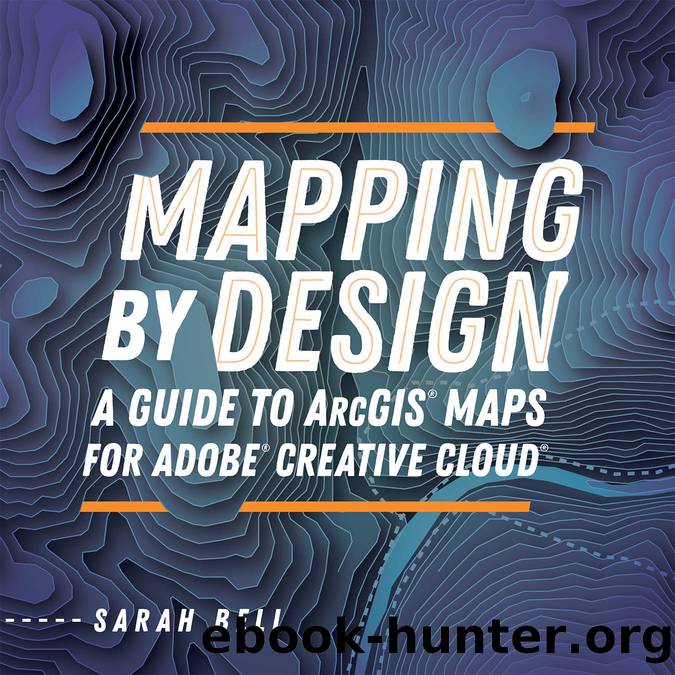
Author:Sarah Bell [Bell, Sarah]
Language: eng
Format: epub
Tags: Geographic Information Systems, Design and Graphics, Cartography, Graphic Design
Publisher: Esri Press
Published: 2021-08-18T20:57:36+00:00
The city points should be symbolized as graduated points, and they should all be labeled by city name.
Figure 4.11. The completed Compilation panel with city points graduated and labeled.
Sync the World Cities Population map
Your World Cities Population thematic map is now ready to be downloaded.
Click Sync on the Compilation panel toolbar, and wait for your map to be built in Illustrator.
Create a legend for your downloaded World Cities Population map
The legend process builds a legend item for each visible layer in an AI file. In this step, you will be creating a legend for the citiesâ graduated symbols layer.
In Illustrator, investigate the World Cities Population.ai file that you created. Locate the World_Cities_Population layer under World Cities Population_Sync_1. Turn off the visibility of all layers except the World_Cities_Population layer and its sublayers (figure 4.12).Figure 4.12. Setting visibility for only World_Cities_Population and its sublayers.
On the Maps for Adobe Creative Cloud Compilation panel toolbar, click the Processes button to open the Processes panel.
On the Processes panel, select Map Legend.
Click the Create Legend button to create your legend.When the legend is generated, it will be located below the artboard in Illustrator.
Download
This site does not store any files on its server. We only index and link to content provided by other sites. Please contact the content providers to delete copyright contents if any and email us, we'll remove relevant links or contents immediately.
| Historic | Information Systems |
| Regional |
Man-made Catastrophes and Risk Information Concealment by Dmitry Chernov & Didier Sornette(6013)
The Revenge of Geography: What the Map Tells Us About Coming Conflicts and the Battle Against Fate by Kaplan Robert D(4076)
Zero Waste Home by Bea Johnson(3835)
COSMOS by Carl Sagan(3621)
Good by S. Walden(3549)
In a Sunburned Country by Bill Bryson(3537)
The Fate of Rome: Climate, Disease, and the End of an Empire (The Princeton History of the Ancient World) by Kyle Harper(3064)
A Wilder Time by William E. Glassley(2860)
Camino Island by John Grisham(2797)
Organic Mushroom Farming and Mycoremediation by Tradd Cotter(2690)
The Ogre by Doug Scott(2680)
Human Dynamics Research in Smart and Connected Communities by Shih-Lung Shaw & Daniel Sui(2500)
Energy Myths and Realities by Vaclav Smil(2490)
The Traveler's Gift by Andy Andrews(2460)
9781803241661-PYTHON FOR ARCGIS PRO by Unknown(2365)
Inside the Middle East by Avi Melamed(2353)
Birds of New Guinea by Pratt Thane K.; Beehler Bruce M.; Anderton John C(2254)
A History of Warfare by John Keegan(2240)
And the Band Played On by Randy Shilts(2202)
